Once you have created your ABC ID successfully, the next step is to download your ABC card. Earlier we explained how to create an ABC ID card. Now we will discuss the steps to download the card.
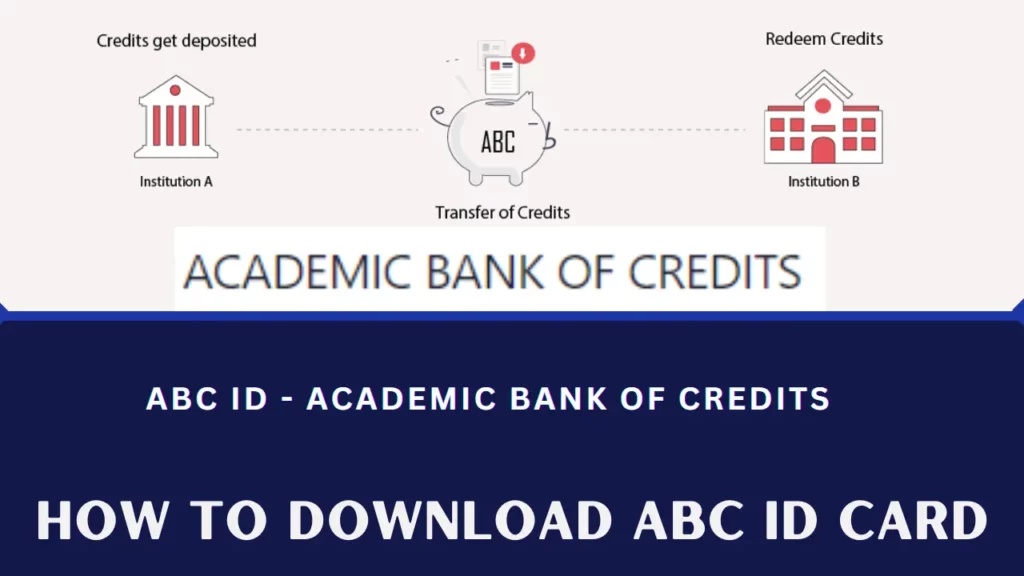
What is ABC ID Card?
The Academic Bank of Credit is an initiative under the National Education Policy 2020. The ABC ID card is a credit transfer system designed to store students’ academic credits. This Card consists of a 12-digit identification number that is unique to each student.
| Name of the initiative | Academic Bank of Credits (ABC) |
| Launched by | Government of India |
| Aim | Store academic credit and use it when needed. |
| Process of downloading the card | Online |
| Official Website | https://www.abc.gov.in |
How to download ABC ID Card?
Creating ABC ID is an easy task and so is the download process. Once you have successfully created ABC ID, you will be able to download the card through DigiLocker and MeriPehchaan/ABC Portal. Below we have shown the step-by-step process of each method for downloading the card.
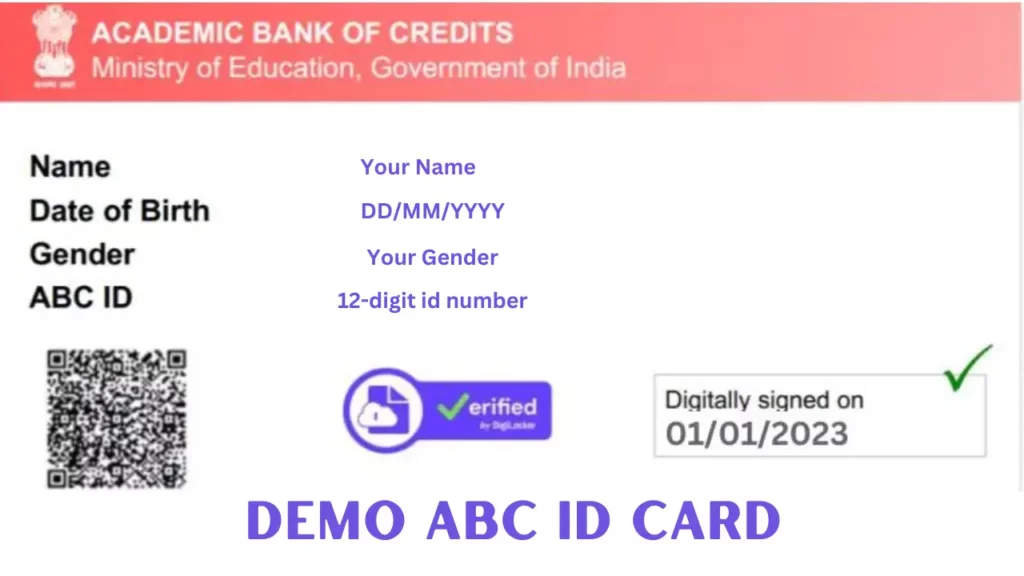
Download ABC Card through DigiLocker
Follow the step-by-step guide below to download your ABC ID card.
Visit to DigiLocker
First of all visit the official website of DigiLocker or download the app from play store.
Click on Sign in
After entering the home page, click on the Sign In button.
Enter Credentials
Enter the registered mobile number or Aadhaar number and the 6-digit PIN, then click on the ‘Sign In’ button.
Recover Security Pin
If case you forgot your PIN, click on Forgot Security PIN. Enter Aadhaar or mobile number and click on ‘Next’. Verify the OTP and set a new 6 digit security pin.
Verify OTP
An OTP will be sent to your registered mobile number for authentication, enter it and click on ‘Submit’ button.
Go to Documents
On the dashboard, navigate to ‘Issued Documents’ section.
Select ABC ID
Now select ‘ABC ID Card’, then click on the three-dot menu and select ‘View PDF’.
Download the Card
On the next page your ID card will be displayed, click on the download icon and save it.
Note: To Create and download your Card make sure your mobile number is linked with your Aadhar card. If not go to nearest CSC portal and get it done.
Download through MeriPehchaan Portal
A dedicated portal has been developed to download Academic Bank of Credits (ABC) ID card. Student can also get this card from there. Follow the steps below to download the card from the Meri Pehchaan website.
- Navigate to https://meripehchaan.gov.in.
- After landing on the homepage, click on the ‘Login “button.
- Otherwise click on the ‘Register Now’ button, fill out the application form.
- Click on ‘Login with DigiLocker’ and enter the credentials.
- Navigate to the Education tab and select Academic Bank or Credit.
- Tick mark on the ABC ID card and click on the” “Allow” “button.”
- Click on the download icon and save the pdf file.
| Official Website | https://www.abc.gov.in |
| Download ABC Card | DigiLocker | Meri Pehchaan |
| Create ABC ID | Click here |
| To know more about ABC | Visit Homepage |
How do I download ABC ID card?
To download the card make sure you have created one. Then the next step is to go to the DigiLocker portal and login to the dashboard then click on View PDF. We have explained the entire process above.