The Academic Bank of Credit (ABC) is an initiative set up by the Ministry of Electronics and Information Technology (MeitY) and the Ministry of Education (MoE). It is usually an ID card that has a 12-digit unique ID number that stores the student’s academic records as credits.
What is Academic Bank of Credits (ABC)
Academic Bank of Credit (ABC) is an initiative implemented on the lines of National Academic Depository (NAD), aligned with the new National Education Policy 2020. This initiative was launched so that students can independently go for their own learning path.
Serving as a credit-based system, it is a credit bank for students that enables students to study in their own peace across higher education institutions. This card will store the student’s academic data such as degrees, certificates, training, class work etc. as a credit that students can transfer or redeem from one institution to another.
| Particulars | Events |
|---|---|
| Initiatives name | Academic Bank of Credits (ABC) |
| Established by | University Grants Commission (UGC |
| Implemented by | Ministry of Electronics and Information Technology and Ministry of Education |
| Launched in | 28th July 2021 |
| Beneficiaries | Students pursuing Higher Education |
| Mode of Registration and Login | Online |
| Official Website | https://www.abc.gov.in |
Benefits of Academic Bank of Credits
ABC ID is a credit bank for students that allows them to store their academic credits. Apart from the credit, there are a plenty of other benefits that students can get through the ABC ID card, here are some mentioned.
- The ABC credit system will make it easier for the student to independently choose their own learning path.
- Students will be awarded degree/diploma certificate based on the credits earned during their course.
- Students can transfer / redeem their credits from one institution to another.
- Students can enroll in dual or multiple courses at a time.
- Students can continue their studies without having to repeat the same course (where they left off) as their earned credits will be saved in this card.
- Students can have multiple entry and exit options in higher education institutions.
- Last but not the least, students can easily demonstrate their skills and qualifications.
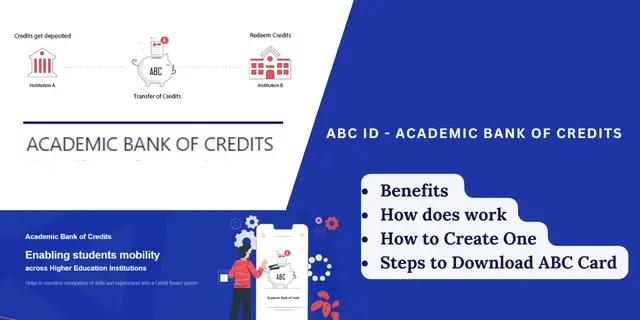
How does ABC ID card work?
The ABC card will help students store their earned academic credit. It will not accept any credit course documents from students for any course, but only from higher education institutions, and they are the ones who have to deposit the credit on the student’s account.
How to Create ABC ID Through Digilocker?
One can create an Academic Bank of Credit (ABC ID) by visiting the DigiLocker portal. The steps are as follows
Steps for creating ABC ID
Step 1: Navigate to the Official Portal
To begin with, open any browser and navigate to https://www.digilocker.gov.in portal.
Step 2: Login/Sign in
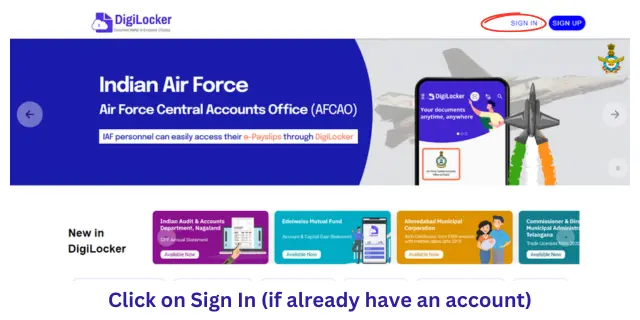
Click on Sign In (for those who have already created an account), enter Mobile Number/User Name/Aadhaar Number (any) and 6 Digit Security PIN then click on Next/Sign In button.
Step 3: Complete the Sign Up Process
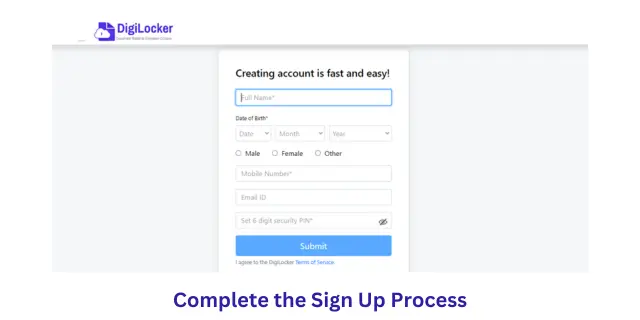
New users click on the sign up button, once the registration form prompts make sure to enter the details including full name, date of birth, mobile number, email id, create a new password and then click on the ‘submit’ button.
Step 4: Verify Account
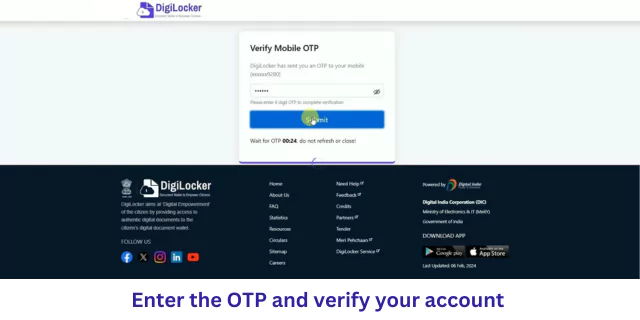
Enter the OTP (both mobile and Aadhaar) to verify your account and click the submit button.
Step 5: Choose ABC
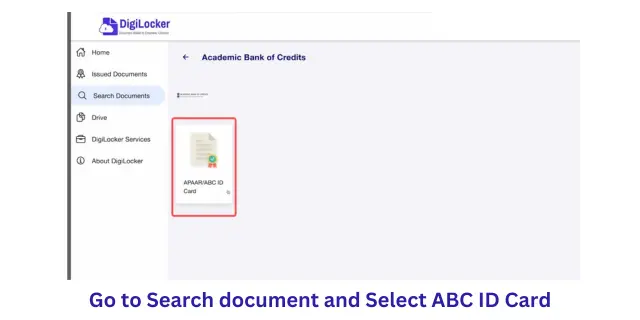
Once you’re logged in to the dashboard, click on the button labeled “Search document” “and type ABC ID and search.”
Step 6: Fill details
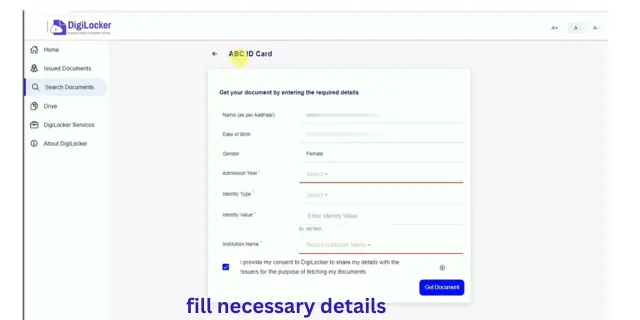
Now, enter admission and ID details like year of admission, Identity type, Identity value and institution name etc.
Step 7: Submit
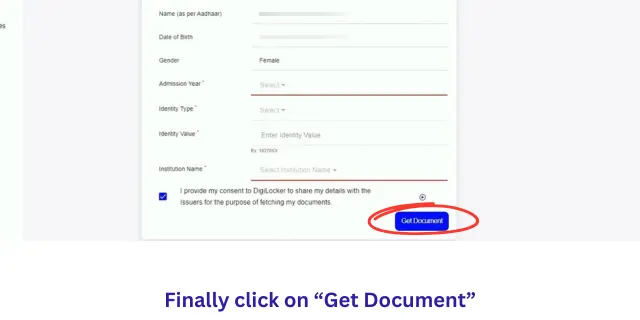
Finally, cross-check the information and fill in any information that is blank, then click on the button labeled ‘Get Documents’.
How to Create ABC ID Through ABC Portal
If you have the Digilocker account then skip the below process.
- Open the official website of Academic Bank of Credits, https://www.abc.gov.in.
- Once landed on the homepage, locate and click on button labeled as ‘My Account’.
- If you’re register as Student, click on ‘Student’.
- If you a New user? then click on ‘Sign up’ button.
- Enter your 10-digits Mobile Number and Click on ‘Generate OTP’, verify it.
- Next, enter personal details such as name, date of Birth, username, create a new password.
- Now enter Aadhar number verify it, to complete the KYC.
- Choose University and enter Identity Type/Value and Admission year.
- Finally, to Generate ABC ID click on ‘Submit’ button.
Steps to Download ABC ID Card
To download PDF version of ABC ID card, make sure that you have created the ID on the DigiLocker or ABC portal. Once done, you can download the card by following the steps below.
- First, go to the official website of DigiLocker, https://www.digilocker.gov.in.
- Enter your mobile number / Aadhaar number and password.
- Mark and click on the button labeled ‘Issued’.
- Click on the 3 dots (ellipsis) button next to the ID card.
- Now click on View PDF.
- Then click on the download button and save the card.
Documents are required for ABC ID
To create ABC ID students must have the following documents.
- Aadhar Card
- Valid Mobile number
- Roll Number
What is an ABC ID?
Academic Bank of Credits (ABC) is an ID card that serves as a credit transfer system as well as helps students digitally store, manage and access academic credits.
What is the identity value in ABC id?
A 12-digit unique code that helps store a student’s academic credit.